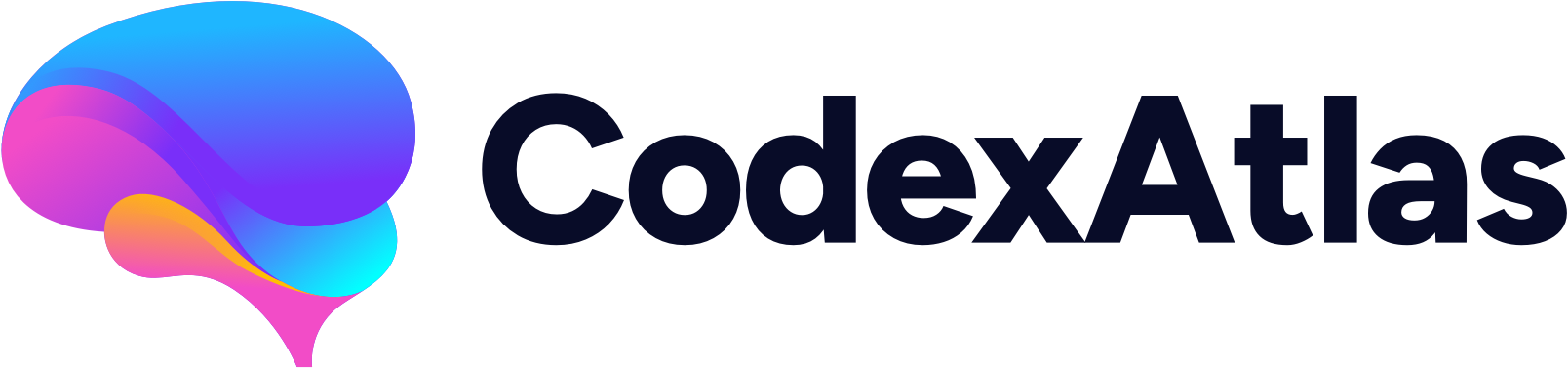✅ New Feature: Messaging for Everyone
Published: 7 months agoMessaging on Laradir used to be just for Teams. However, this release brings messaging to everyone!
Laradir provides messaging as a convenience—you are not required to use the in-app messaging to communicate with developers. It was limited to paying Teams because historically those were the only type of users that could view the full details of profiles.
But since I added Credits earlier this month and have started to make it possible for developers to unlock other developer profiles, it made sense to allow messaging to work for them too.
How to access Messaging
You can always get to the Messaging tool via your account menu, under your name.
 I beefed up the Messaging section to show you both your existing conversations and your connections—profiles you've unlocked. If you've already got a conversation started with one of your connections, this will take you right back to where you finished last time.
I beefed up the Messaging section to show you both your existing conversations and your connections—profiles you've unlocked. If you've already got a conversation started with one of your connections, this will take you right back to where you finished last time.

Messages already had a bit of an upgrade last month, but I added some further enhancements as part of this release, the main one being that the message bubbles now render using markdown, so you can add some style to your messages, URLs will automatically be turned into links, and messages are just a bit more legible (e.g. rendering paragraphs instead of one blob of text).
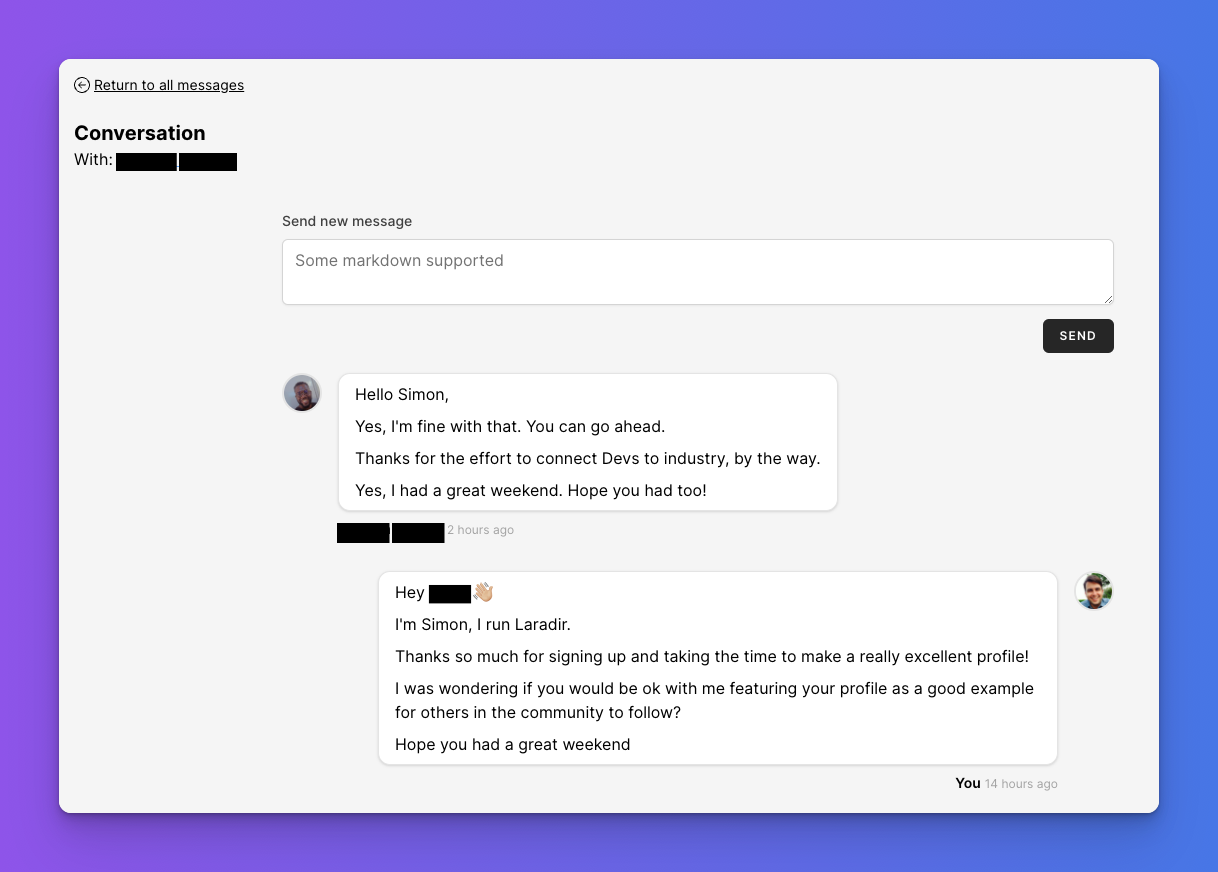
When to use Messaging
Laradir's Messaging tool is a great way to get the conversation started in a space where both parties are expecting the conversation to begin. But it doesn't have to start there... or stay there!
If you have a developer profile on Laradir, be clear about the methods you would like others to use to contact you in your bio. For example, you could write something like the following:
 Remember: You MUST NOT share any personal links, email addresses, phone numbers, usernames or other identifiers in your Bio or Summary. Be sure to only use the
Remember: You MUST NOT share any personal links, email addresses, phone numbers, usernames or other identifiers in your Bio or Summary. Be sure to only use the Social links section on your profile to share appropriate links that others can use to find and contact you.
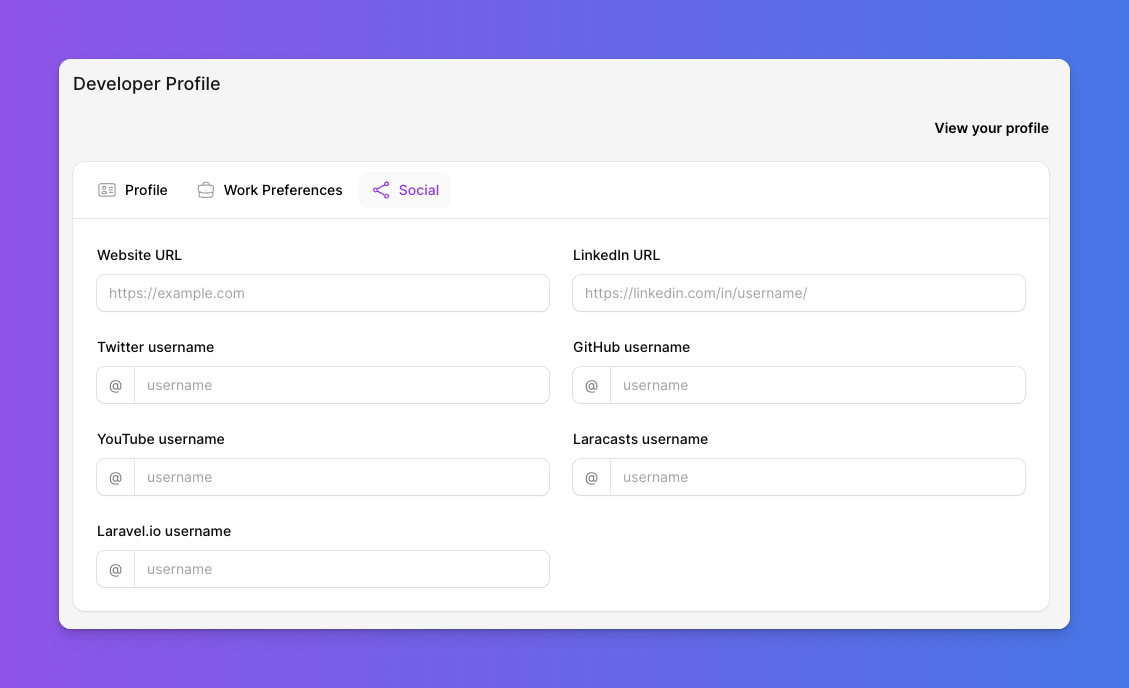
Unlike other platforms, once you're in a conversation via Messaging, you should feel free to share whatever details you feel comfortable with. Remember that you don't know the other person, so use good judgement and don't share very private or personal details such as phone numbers or passwords.
Conversations on Laradir are NOT encrypted. Conversations are monitored to maintain the safety of our users.
Make sure you're familiar with the details of Laradir's privacy policy and terms of service before writing and responding to messages.
And that's Messaging!
I hope you find it useful and convenient. I'm not planning to add too much to this feature as it's meant to stay quite simple for now, but if you do have any feedback about it, I'd love to get your suggestions.

Simon Hamp
I run Laradir. I'm a long-time Laravel developer and I love helping other Laravel devs to excel.
Follow me on Twitter